I'm having an issue with an AlertDialog I built programmatically: Its message shows up correctly in my emulator running 4.1.2. But on my Device (a Huawei U8510 running 2.3.7) the message does not automatically wrap.
Is there anything I can add to the code so the AlertDialog will allow its message to wrap? I obviously don't want to add manual line breaks. (The thing is, even when I add manual line breaks, the Dialog will only show the first line)
I guess I'm just missing something here, but I couldn't find an answer anywhere – they all refer to manually adding line breaks.
Here's the relevant code (Yes, I'm using hard-coded stings for now):
AlertDialog.Builder builder= new AlertDialog.Builder( activity );
builder.setPositiveButton( ...
builder.setNegativeButton( ...
builder.setTitle( "Wirklich löschen?" );
builder.setMessage( "Soll das Item \"" + deleteItem + "\" wirklich gelöscht werden?" );
AlertDialog dialog= builder.create();
dialog.show();
And here are the screenshots. You can see how the message wraps correctly on the Emulator (large image) but not on the device.