I want to define a custom table cell view and reuse it in many tableView, so I create a xib file containing my custom cell view, but the problem is I don't know how to load the xib file in storyboard
the table cell view:
and I want the view show in the black area in storyboard