I have a build.xml to generate Jar file for my Application .
I am trying to call the build.xml directly as shown below
import java.io.IOException;
public class RunBuild {
public static void main(String args[]) throws IOException {
Runtime rt = Runtime.getRuntime();
Process proc = rt.exec("/home/sai/Jan5WS/AntTest/build.xml");
}
}
Its not throwing any Exception , but its not generating the jar file .
I am using ubuntu 12 and ant 8.1 verions currently
Could anybody please tell me what could be wrong ??
Thanks
Edited Part
I have tried running it this way
public static void main(String args[]) throws IOException {
File buildFile = new File("build.xml", "/home/sai/Jan5WS/AntTest");
Project p = new Project();
p.setUserProperty("ant.file", buildFile.getAbsolutePath());
p.init();
ProjectHelper helper = ProjectHelper.getProjectHelper();
p.addReference("ant.projectHelper", helper);
helper.parse(p, buildFile);
p.executeTarget(p.getDefaultTarget());
}
But its throwing
Exception in thread "main" java.lang.NoClassDefFoundError: org/apache/tools/ant/launch/AntMain
at java.lang.ClassLoader.defineClass1(Native Method)
at java.lang.ClassLoader.defineClass(Unknown Source)
at java.security.SecureClassLoader.defineClass(Unknown Source)
at java.net.URLClassLoader.defineClass(Unknown Source)
at java.net.URLClassLoader.access$100(Unknown Source)
at java.net.URLClassLoader$1.run(Unknown Source)
at java.net.URLClassLoader$1.run(Unknown Source)
at java.security.AccessController.doPrivileged(Native Method)
at java.net.URLClassLoader.findClass(Unknown Source)
at java.lang.ClassLoader.loadClass(Unknown Source)
at sun.misc.Launcher$AppClassLoader.loadClass(Unknown Source)
at java.lang.ClassLoader.loadClass(Unknown Source)
at org.apache.tools.ant.Project.initProperties(Project.java:313)
at org.apache.tools.ant.Project.init(Project.java:300)
at RunBuild.main(RunBuild.java:15)