In my application I am displaying places using markers on google maps. But I am marking all the available places at once which I don't want to do. I wanted to display the places which only fits into the screen by fetching the maps coordinates as shown below:
I wanted only to fetch the places that are available in this range from the source by sending the coordinates of the maps. I am not sure whether I should capture all the 4-coordinates from the corners of the screen?
Can anyone help me to figure out this?