I am feverishly trying to track down all of the new errors that deploying a new app to Azure creates. It would be greatly beneficial on Azure to get the same detail on the source error section of the error page that the local instance creates.
For example, on local I get:
But on Azure I only get:

So identifying which line is causing this issue is extremely difficult. Anyone know how to enable this?
Edit:
Below are the server 'Error Messages' configurations: