I'm trying to figure out a way of deleting (dynamically) subplots in matplotlib. I see they have a remove method, but I get the error
NotImplementedError: cannot remove artist
I'm surprised that I can't find this anywhere. Does anyone know how to do this?
from matplotlib import pyplot as plt
fig, axs = plt.subplots(1,3)
axs[0].plot([1,2],[3,4])
axs[2].plot([0,1],[2,3])
plt.draw()
plt.tight_layout()