Long time reader, first time poster.
I'm developing a Windows Service in C# .Net 3.5 to perform Text to Speech operations.
I'm using System.Speech (Microsoft Speech API 3.x).
I deployed the service to a Win2008 x64 server and it's now throwing the following exception:
System.InvalidOperationException: No voice installed on the system or none available with the current security setting.
at System.Speech.Internal.Synthesis.VoiceSynthesis.Speak(Prompt prompt)
at System.Speech.Synthesis.SpeechSynthesizer.Speak(Prompt prompt)
at System.Speech.Synthesis.SpeechSynthesizer.Speak(String textToSpeak)
The service is running under a domain account. If I change the service to run under my own personal domain account (which has pretty high privileges), everything works perfectly (so a voice [Anna] is definitely installed). So I'm quite certain it's a security issue.
What permissions/modifications do I need to make to the other domain account to make this work?
And it needs to be this specific user because it's used for Windows auth for a MSSQL database.
Thanks in advance.