(Note that this is using EF 6.4.4.)
It's fairly straightforward to specify, as long as you don't want foreign key properties:
modelBuilder
.Entity<Order>()
.HasOptional(o => o.Quotation)
.WithOptionalPrincipal(q => q.Order);
modelBuilder
.Entity<Quotation>()
.HasOptional(q => q.Order)
.WithOptionalDependent(o => o.Quotation);
Notice here the usage of both WithOptionalPrincipal and WithOptionalDependent. This should give you a single foreign key column on the dependent side (Quotation in the example), but with no foreign key properties. If you want the foreign key on the other side, switch "Dependent" and "Principal" around.
(Note that it is not necessary to have both definitions above; WithOptionalDependent will imply the other side is the principal and vice-versa, so you can use only one of them if you wanted, but I find specifying the relationships from both sides helps prevent errors by double declaring things; any conflict will result in a model error to let you know you missed something.)
While there is an index on the foreign key column, the index does not have a unique constraint. While it is possible to add your own unique constraint (which would require a Key IS NOT NULL filter), it doesn't seem to work and you will get exceptions when updating relationships in some cases. I think this is related to the "swapping problem" where EF will perform its updates in separate queries, so enforcing uniqueness would prevent EF from "moving" a key in two steps.
EF seems to handle the association itself internally, without a unique DB constraint:
- On either side, assigning an already used reference results in the other usage of the reference being removed automatically. (So if it is already the case that A1 <=> B1 when you opened the context, and then you write A1 => B2, then A1 <=> B1 is removed and A1 <=> B2 is added, regardless of which side you're on.)
- If you try to create a duplicate key by assigning the same reference more than once, EF will throw an exception saying "multiplicity constraint violation". (So in the same context, you wrote both A1 => B1 and A2 => B1, or some similar conflicting mapping.)
- If you update the DB manually to create a duplicate key situation, when EF encounters this it will throw an exception saying "A relationship multiplicity constraint violation occurred...this is a non-recoverable error."
It does not seem possible in EF6 to map a property to the foreign key column (at least with Fluent API). Attempting to do so results in a non-unique column name exception since it tries to use the same name for both the property and the association separately.
Note also that it is technically incorrect to have two foreign keys (ie: one on both sides). Such an arrangement would actually be two 0..1 to 0..1 associations since there would be nothing to say that keys on both ends should match. This could maybe work if you enforce the relationship some other way, through the UI and/or possibly a database constraint of some kind.
I also notice that there may be a misunderstanding/miscommunication of exactly what a 0..1 to 0..1 association is. What this means, from my understanding and the way EF seems to consider it as well, is that it is a 1 to 1 association that is optional on both sides. So, you can have objects on either side with no relationship. (Whereas a 1 to 0..1 assocation, objects on one side could exist without a relationship, but objects on the other side would always need an object to relate to.)
But 0..1 to 0..1 does not mean that you can have the association travel in one direction and not the other. If A1 => B1, then B1 => A1 (A1 <=> B1). You cannot assign B1 to A1 without also making A1 relate to B1. This is why it is possible for this association to use only a single foreign key. I think some people may be trying to have an association in which this is not true (A1 relates to B1 but B1 does not relate to A1). But that is really not one association but two 0..1 to 0..1 associations.