There is a criticism of one of my applications. The displayed text is perceived as blurry. I zoomed the window somewhat and got this result (so they are right)
resulting from what I've tried here in this simplified example:
<Window x:Class="WpfApplication1.MainWindow"
xmlns="http://schemas.microsoft.com/winfx/2006/xaml/presentation"
xmlns:x="http://schemas.microsoft.com/winfx/2006/xaml"
Title="MainWindow" Height="350" Width="525">
<Grid>
<StackPanel>
<TextBlock Text="StatusDTC [1]"></TextBlock>
<TextBlock Text="StatusDTC [2]"
RenderOptions.BitmapScalingMode="NearestNeighbor"
RenderOptions.EdgeMode="Aliased"></TextBlock>
<TextBlock Text="StatusDTC [3]"
SnapsToDevicePixels="True"></TextBlock>
<TextBlock Text="StatusDTC [4]"
SnapsToDevicePixels="True"
RenderOptions.BitmapScalingMode="NearestNeighbor"
RenderOptions.EdgeMode="Aliased"></TextBlock>
</StackPanel>
</Grid>
</Window>
I found something similar here. but UseLayoutRounding seems to be not available for .Net 3.5. I googled a bit and found that there are improvements in .Net 4 (TextOptions.TextRenderingMode) addressing this issue, but switching to .Net 4 with this application is not an option.
As I know that Win7 renders WPF different than XP, I also started a virtual XP and tried it there. The result is the same.
Does someone have an idea to crisp the text in .Net 3.5?