I already commented that "Writing program settings to the registry is not a proper cause to give your application admin privileges". However it is a good idea to include a UAC manifest in any case. the common requestedExecutionLevel should be level="asInvoker". see the docs
"Q: Adding manifest for admin rights request for delphi 7"
Create the below 4 files (2 sets):
(UAC Only)
uac.manifest
<?xml version="1.0" encoding="utf-8" standalone="yes"?>
<assembly xmlns="urn:schemas-microsoft-com:asm.v1" manifestVersion="1.0">
<assemblyIdentity version="1.0.0.0" processorArchitecture="X86" name="MyApp" type="win32"/>
<trustInfo xmlns="urn:schemas-microsoft-com:asm.v3">
<security>
<requestedPrivileges>
<requestedExecutionLevel level="requireAdministrator" uiAccess="false"/>
</requestedPrivileges>
</security>
</trustInfo>
</assembly>
uac.rc
1 24 "uac.manifest"
(UAC + XP Themes)
uac_xp.manifest
<?xml version="1.0" encoding="UTF-8" standalone="yes"?>
<assembly xmlns="urn:schemas-microsoft-com:asm.v1" manifestVersion="1.0">
<assemblyIdentity type="win32" name="MyApp" version="1.0.0.0" processorArchitecture="x86"/>
<dependency>
<dependentAssembly>
<assemblyIdentity
type="win32"
name="Microsoft.Windows.Common-Controls"
version="6.0.0.0"
publicKeyToken="6595b64144ccf1df"
language="*"
processorArchitecture="*"/>
</dependentAssembly>
</dependency>
<!-- Windows Vista application security requirements. -->
<trustInfo xmlns="urn:schemas-microsoft-com:asm.v3">
<security>
<requestedPrivileges>
<requestedExecutionLevel
level="requireAdministrator"
uiAccess="false"/>
</requestedPrivileges>
</security>
</trustInfo>
<compatibility xmlns="urn:schemas-microsoft-com:compatibility.v1">
<application>
<!--Windows 7-->
<supportedOS Id="{35138b9a-5d96-4fbd-8e2d-a2440225f93a}"/>
<!--Windows Vista-->
<supportedOS Id="{e2011457-1546-43c5-a5fe-008deee3d3f0}"/>
</application>
</compatibility>
</assembly>
uac_xp.rc
1 24 "uac_xp.manifest"
Add the desired rc file (uac.rc or uac_xp.rc) to your project via the "Project > Add to project" menu item. This will create the {$R} directive in your project file:
program Project1;
{.$R 'uac.res' 'uac.rc'} // UAC only
// OR
{$R 'uac_xp.res' 'uac_xp.rc'} // UAC + XP Themes
uses
Forms,
Unit1 in 'Unit1.pas' {Form1};
{$R *.RES}
begin
Application.Initialize;
Application.CreateForm(TForm1, Form1);
Application.Run;
end.
Note the {$R 'uac_xp.res' 'uac_xp.rc'}. Delphi will auto compile the rc to res file.
Alternatively you can compile the rc file via brcc32 uac.rc outside Delphi IDE. and then add {$R 'uac_xp.res'} manually to your project.
Make sure you don't use any other XP manifest.