I would like to view a PDF file directly in my browser. I know this question is already asked but I haven't found a solution that works for me.
Here is my action's controller code so far:
public ActionResult GetPdf(string fileName)
{
string filePath = "~/Content/files/" + fileName;
return File(filePath, "application/pdf", fileName);
}
Here is my view:
@{
doc = "Mode_d'emploi.pdf";
}
<p>@Html.ActionLink(UserResource.DocumentationLink, "GetPdf", "General", new { fileName = doc }, null)</p>
When I mouse hover the link here is the link:
The problem with my code is that the pdf file is not viewed in the browser but I get a message asking me if I wand to open or save the file.

I know it is possible and my browser support it because I already test it with another website allowing me to view pdf directly in my browser.
For example, here is the link when I mouse hover a link (on another website):
As you can see there is a difference in the generated link. I don't know if this is useful.
Any idea how can I view my pdf directly in the browser?