Trying to mosaic an image with rmagick.
How would one "mosaic blur" an existing image making the picture that it represents mosaic'ed ?
Like:
Trying to mosaic an image with rmagick.
How would one "mosaic blur" an existing image making the picture that it represents mosaic'ed ?
Like:
This is how you do a mosaic using RMagick
#!/home/software/ruby-1.8.5/bin/ruby -w
require 'RMagick'
# Demonstrate the mosaic method
a = Magick::ImageList.new
letter = 'A'
26.times do
# 'M' is not the same size as the other letters.
if letter != 'M'
a.read("images/Button_"+letter+".gif")
end
letter.succ!
end
# Make a copy of "a" with all the images quarter-sized
b = Magick::ImageList.new
page = Magick::Rectangle.new(0,0,0,0)
a.scene = 0
5.times do |i|
5.times do |j|
b << a.scale(0.25)
page.x = j * b.columns
page.y = i * b.rows
b.page = page
(a.scene += 1) rescue a.scene = 0
end
end
# Make a 5x5 mosaic
mosaic = b.mosaic
mosaic.write("mosaic.gif")
# mosaic.display
exit