I have an app where i'm sending emails on certain events, but when i used my gmail account, i never receive the emails and they are not in my spam folder. When i send them to my work email, i receive them instantaneously.
What do i need to do to get the emails through to google?
I'm using the standard codeigniter email configs (which i think uses sendmail).
I'm using google apps for business and i have the MX records setup that google provides.
Do i need anything else? Also, i'm using subdomains in my app, does that affect what i may need to setup?
EDIT
When i use smtp like this example Sending email with gmail smtp with codeigniter email library, the page never seems to come back. It eventually just timesout.