I've uploaded a Github Gist and I've set it to be secret.
Now I want to change the gist to public, but I can't find how to set it public.
Could anyone help me about that?
I've uploaded a Github Gist and I've set it to be secret.
Now I want to change the gist to public, but I can't find how to set it public.
Could anyone help me about that?
I upload a Gist code and set it to be secret.
Now I want to change the gist to public, but I can't find how to set it public.
Since May, 9th 2014, it is possible: "Change the visibility of your Gists"
You can change the visibility of your Gists whenever you want.
When editing a Gist you'll now notice a new option to toggle the visibility between Public and Secret.
The URL for your Gist will never change, just its visibility.
As commented by GiDo though, since 2016:
you can only make public a gist that was previously private.
When it is public it will stay public.
This is confirmed in "Creating gists"
After creating a gist, you cannot convert it from public to secret.
Update:
You can still convert a secret gist to a public gist by first selecting "Edit" -> "Make Public". This feature has been partially rolled back, however, since 12/15/16 and you will no longer be able to switch it back to secret.
From the docs:
After creating a gist, you cannot convert it from public to secret.
Correction; this information is outdated. See VonC's answer from May 9, 2014.
Original answer:
No, you'll have to create a new public gist and copy/paste the contents.
If you want to preserve all of the history of the original secret gist, Chris Dzombak has written an article walking you through how to clone a gist, step-by-step, to preserve its change history.