Currently,
When I deploy to a development server, I use one connection string, but when I deploy to a live server, I have to comment out the development connection string and use a live connection string. I also have to do this with a sitemap, where I may have a menu item show up on the development server, but when I deploy to the live server and I don't want to show that menu item, I have to comment it out. Is there a way to currently display a different sitemap and use a different connection string based upon if you are on a development server or live server. I heard this is going to be addressed in .net 4.0?