I made an error in another class, that's why it didn't work. The code below seems to be correct
I'm trying to create a dynamic GridLayout. Inside another class, not this one, I have a method that designs rows and cols of my gridlayout. In the class below, i add some buttons to my GridLayout:
int buttons= 6;//the number of bottons i have to put in GridLayout
int buttonsForEveryRow = 3; // buttons i can put inside every single row
int buttonsForEveryRowAlreadyAddedInTheRow =0; // count the buttons added in a single rows
int columnIndex=0; //cols index to which i add the button
int rowIndex=0; //row index to which i add the button
for(int i=0; i < buttons;i++){
/*if numeroBottoniPerRigaInseriti equals numeroBottoniPerRiga i have to put the other buttons in a new row*/
if(buttonsForEveryRowAlreadyAddedInTheRow ==buttonsForEveryRow ){
rowIndex++; //here i increase the row index
buttonsForEveryRowAlreadyAddedInTheRow =0;
columnIndex=0;
}
Spec row = GridLayout.spec(rowIndex, 1);
Spec colspan = GridLayout.spec(columnIndex, 1);
GridLayout.LayoutParams gridLayoutParam = new GridLayout.LayoutParams(row, colspan);
gridLayout.addView(button_to_add,gridLayoutParam);
buttonsForEveryRowAlreadyAddedInTheRow ++;
columnIndex++;
In the following image you can see what i get: Buttons 3 and 6 are missing. I'm afraid I am not using GridLayout.spec properly.