I've followed the steps here and here to create a MapView in our teams project which we sync with svn. After following the steps, MapView was running smooth, but only on my laptop. My project members are always getting
02-06 13:27:37.327: E/Google Maps Android API(19490): Authorization failure.
when opening the MapView. So I deleted the old one and generated a new SHA1 fingerprint for a new Google API Key on another laptop with my Google Account with:
keytool -list -alias androiddebugkey -keystore ~/.android/debug.keystore -storepass android -keypass android -v
So now it's working on the other laptop where I generated the SHA1 fingerprint but when I try to run the project on my laptop I'm now getting the
02-06 13:29:51.280: E/Google Maps Android API(20262): Authorization failure.
Error.
We are not using proguard-project.txt, we tried different devices where google-play-services is installed and included /extras/google/google_play_services/libproject/google-play-services_lib as a library. We also tried to generate multiple API Keys but only one was working.
What are we doing wrong? Do we have to use different Google Accounts to create individual keys?
 `
`