Update (2016):
Although they are retiring the TableTools for Buttons and Select extensions (source), this is a slightly more recent version of the dom option example:
var oTable = $('#my-table').dataTable({
autoWidth: false,
autoHeight: false,
paging: false,
dom: 'TCfrtip', // <-- Update letters for whichever extensions you want to use
responsive: false,
searching: true,
ordering: true,
stateSave: true,
scrollY: 550,
scrollX: true,
scrollCollapse: true,
fixedHeader: false,
buttons: [
'copyHtml5',
'csvHtml5',
'excelHtml5',
'pdfHtml5'
],
columnDefs: [{
targets: 'no-sort', // disable sorting on class="no-sort"
orderable: false
}],
drawCallback: function (settings) { }
});
Previous Answer (2013):
The solution is to add this:
"sDom": '<"H"TCfr>t<"F"ip>'
Inside your javascript. It will work with show/hide columns nicely as well. If you are not using show/hide columns you can remove the capital "C".
Example (with show/hide columns):
// Users
$("#users-datatable").dataTable({
"bStateSave": true,
"bJQueryUI": true,
"sPaginationType": "full_numbers",
"bProcessing": true,
"bServerSide": true,
"sAjaxSource": $('#users-datatable').data('source'),
"bScrollInfinite": true,
"bScrollCollapse": true,
"iDisplayLength": 100,
"sScrollY": "500px",
"sScrollX": "100%",
"sDom": '<"H"TCfr>t<"F"ip>',
"oTableTools": {
"aButtons": [
"copy",
"csv",
"xls",
{
"sExtends": "pdf",
"sPdfOrientation": "landscape",
"sPdfMessage": "Your custom message would go here."
},
"print"
]
}
});
Hopefully this will help someone.