I have to open the google search page using excel Macro. I am able to successfully open the google search page, after I give my search parameters in excel. However, my task is to open the first returned search result page and do some data extraction in that page. I used the below code.
Suppose if I searched for "Sachin Tendulkar wiki", I should be able to open the first page in the search result. My code so far is as below.
Dim ie As InternetExplorer
Dim RegEx As RegExp, RegMatch As MatchCollection
Dim MyStr As String
Dim pDisp As Object
Set ie = New InternetExplorer
Set RegEx = New RegExp
Dim iedoc As Object
'Search google for "something"
ie.Navigate "http://www.google.com.au/search?hl=en&q=sachin+tendulkar+wiki&meta="
'Loop unitl ie page is fully loaded
Do Until ie.ReadyState = READYSTATE_COMPLETE
Loop
MyStr = ie.Document.body.innertext
Set RegMatch = RegEx.Execute(MyStr)
'If a match to our RegExp searchstring is found then launch this page
If RegMatch.Count > 0 Then
ie.Navigate RegMatch(0)
Do Until ie.ReadyState = READYSTATE_COMPLETE
Loop
MsgBox "Loaded"
'show internet explorer
ie.Visible = True
'Private Sub ie_DocumentComplete(ByVal pDisp As Object, URL As Variant)
Set iedoc = ie.Application.Document
'iedoc.getElementById("divid").Value = "poS0"
'MsgBox iedoc
'ie.Navigate iedoc.getelementsbytagname("ol")(0).Children(0).getelementsbytagname("a")(0).href
ie.Navigate iedoc.getelementsbyclassname("divid")("poS0").href
Else
MsgBox "No linkedin profile found"
End If
Set RegEx = Nothing
Set ie = Nothing
I viewed the page source in the google search page. I have a particular div id = "pos0" which is the id for the first search result. I have to make the IE navigate to the page whose div id = "pos0". I am not able to accomplish this thing in VBA. Can some one please help me out?
Thanks & Regards, Ramesh