Once I updated to Xcode 9 Swift 3.2 I kept getting a crash inside AppDelegate at this line:
GMSServices.openSourceLicenseInfo()
I kept using Glenn's answer to clean the project which definitely worked but eventually the crash kept happening.
To solve it I had to follow the directions in Google Maps API Installation
Follow:
Step 2: Install the SDK and Install Manually
This is very easy to do but 1 thing sort of confused me at first so I'm adding it in for clarity for the next person:
Once your read the manual instructions and on number 4 it says:
4. Drag the following bundles into your project (when prompted, select Copy items if needed):
The thing is inside the zip file that you download, once you unpack it there are only going be 2 frameworks inside of it:
GoogleMaps.framework
GoogleMapsCore.framework
There won't be a GoogleMapsBase.framework. I'm assuming they bundled it into the GoogleMaps.framework?
Once you get to number 8: Open the Build Phases tab, and within Link Binary with Libraries, add the following frameworks:. It lists a number of frameworks that you have to import.
The problem is the first 3 that are listed that it says to add were already added (actually two of them were added -GoogleMaps.framework and GoogleMapsCore.framework) when you unpacked that zip file and dragged them into your project.
I kept typing in the names and nothing would show up.

I kept deleting all the Google frameworks, starting from the beginning, and trying again until I realized they already existed. Basically type in the names of everything from Accelerate.framework - UIKit.framework and you should be good.