I implemented concept of responsive design but now we face a issue. The content seems to be fit in nicely inside the frame. I've used max-device-width and so on. My font-sizes all use a fix sized pixels that is 12px and so on. Now when I gave it to my client he complains it looks super tiny on iPhone. I don't actually have an iPhone to test the designs.
Is there anyway to test it without using the actual device? a simulator or something? I tested it on Chrome by resizing the browser window but on actual device it looks super tiny and very difficult to read. Attached is one screenshot: