I am having a WCF ServiceLibrary which runs successfully on WCF Test Client.
Now I am trying to build a Website to Host this web service. I am using nettcp binding. My web.config file looks like this
<system.web>
<compilation debug="false" targetFramework="4.0" />
</system.web>
<system.serviceModel>
<bindings>
<netTcpBinding>
<binding name="tcp_Unsecured" portSharingEnabled="true">
<security mode="None"/>
</binding>
</netTcpBinding>
</bindings>
<services>
<service behaviorConfiguration="tcpServiceBehavior" name="MarketFeedServiceLibrary.Service1">
<endpoint address="" binding="netTcpBinding" bindingConfiguration="tcp_Unsecured"
name="data" contract="MarketFeedServiceLibrary.IService1" />
<endpoint address="mextcp" binding="mexTcpBinding" name="metadata"
contract="IMetadataExchange" />
<host>
<baseAddresses>
<add baseAddress="net.tcp://localhost:8080/MarketFeedSite/MarketFeedService.svc" />
</baseAddresses>
</host>
</service>
</services>
<behaviors>
<serviceBehaviors>
<behavior name="tcpServiceBehavior">
<serviceMetadata httpGetEnabled="false" />
<serviceDebug includeExceptionDetailInFaults="false" />
</behavior>
</serviceBehaviors>
</behaviors>
<serviceHostingEnvironment multipleSiteBindingsEnabled="true" />
</system.serviceModel>
<system.webServer>
<modules runAllManagedModulesForAllRequests="true"/>
</system.webServer>
I am try to view in browser directly from Solution Explorer
But I get error as shown below
Could not find a base address that matches scheme net.tcp for the endpoint with binding NetTcpBinding. Registered base address schemes are [http].
I have tried all the solutions available on SO, youtube etc but no luck,
I tried:
- Under IIS I have enabled http,net.tcp protocols
- I have also gone through: How to: Install and Configure WCF Activation Components
N.B. I am a WPF App Developer, hence WCF and ASP.NET Website are new to me.
Thank You.
Edit: Testing Under WCF Client gives following error
Cannot obtain Metadata from net.tcp://localhost:8080/MarketFeedSite/MarketFeedService.svc If this is a Windows (R) Communication Foundation service to which you have access, please check that you have enabled metadata publishing at the specified address. WS-Metadata Exchange Error URI: net.tcp://localhost:8080/MarketFeedSite/MarketFeedService.svc Metadata contains a reference that cannot be resolved: 'net.tcp://localhost:8080/MarketFeedSite/MarketFeedService.svc'. Could not connect to net.tcp://localhost:8080/MarketFeedSite/MarketFeedService.svc. The connection attempt lasted for a time span of 00:00:01.9968000. TCP error code 10061: No connection could be made because the target machine actively refused it 127.0.0.1:8080. No connection could be made because the target machine actively refused it 127.0.0.1:8080