I'm working on an application that draws handwritten strokes. Strokes are internally stored as vectors of points and they can be transformed into std::vector<Gdiplus::Point>. Points are so close to each other, that simple drawing of each point should result into an image of continual stroke.
I'm using Graphics.DrawEllipse (GDI+) method to draw these points. Here's the code:
// prepare bitmap:
Bitmap *bitmap = new Gdiplus::Bitmap(w, h, PixelFormat32bppRGB);
Graphics graphics(bitmap);
// draw the white background:
SolidBrush myBrush(Color::White);
graphics.FillRectangle(&myBrush, 0, 0, w, h);
Pen blackPen(Color::Black);
blackPen.SetWidth(1.4f);
// draw stroke:
std::vector<Gdiplus::Point> stroke = getStroke();
for (UINT i = 0; i < stroke.size(); ++i)
{
// draw point:
graphics.DrawEllipse(&blackPen, stroke[i].X, stroke[i].Y, 2, 2);
}
At the end I just save this bitmap as a PNG image and sometimes the following problem occurs:
When I saw this "hole" in my stroke, I decided to draw my points again, but this time, by using ellipse with width and height set to 1 by using redPen with width set to 0.1f. So right after the code above I added the following code:
Pen redPen(Color::Red);
redPen.SetWidth(0.1f);
for (UINT i = 0; i < stroke.size(); ++i)
{
// draw point:
graphics.DrawEllipse(&redPen, stroke[i].X, stroke[i].Y, 1, 1);
}
And the new stoke I've got looked like this:

When I use Graphics.DrawRectangle instead of DrawEllipse while drawing this new red stroke, it never happens that this stroke (drawn by drawing rectangles) would have different width or holes in it:
I can't think of any possible reason, why drawing circles would result into this weird behaviour. How come that stroke is always continual and never deformed in any way when I use Graphics.DrawRectangle?
Could anyone explain, what's going on here? Am I missing something?
By the way I'm using Windows XP (e.g. in case it's a known bug). Any help will be appreciated.