Am getting this error in IE8 F12 tools
I am trying to write unobstrusive validation code, wherein I will call validate() method on body onload and it will attach validation code on particular events of the elements depending on its class name. (eg. for text box with class "required" it will attach required() on its onblur)
What is the reason for this error?
Edit
The problem is not in getElementsByClassName() method since it is returning the array of elements with class required as you can see in IE8 watches