UPDATE
I'm certain this is a Visual Studio bug with no obvious solution. I've encountered a number of people who have the same exact issue. I have submitted a bug ticket with Microsoft here:
If you are having the same issue as described below, please go vote up the bug ticket so that it gets more attention.
Whenever I attempt to debug an MVC3 (or MVC4) application in Visual Studio 2012 configured to run on IIS express (version 8), I get the following error:
Here's the kicker: IIS Express is starting, even though Visual Studio doesn't think so and the debugger fails to attach. The IIS Express tray opens and I can clearly see all configured websites are started:
Oddly enough, the IIS Express System Tray reports that there were some errors when running IIS Express. Here's what it says:
This is a serious WTF. It's reporting that 8080 is being used by an IIS Express Process - the one that was just started by Visual Studio. So, Visual Studio is attempting to launch IIS twice, and when it predictably fails the second time, the debugger bails. I should note that before launching the debug configuration in Visual Studio, I made absolutely sure no IIS Express processes were already running. I used Process Monitor to verify that Visual Studio is in fact attempting to launch IIS Express twice:

Notice in the screen shot above you can clearly see websites running on IIS Express PID 4732. PID 4924 is the second failed attempt at launching IIS Express.
This issue was initially occurring on a Windows 7 installation. I reformatted completely, installed a fresh copy of VS2012, and got the same issue. I went a step further and reformatted, installed Windows 8 and a fresh copy of VS2012, and the issue persists.
I have created brand new blank MVC3 and MVC4 projects. Nothing fixes it.
I'm tearing out my hair here. Any help would be greatly appreciated.