Can anyone help me on how to get the RGB pixel data from an image in R?
I need this information to compare differences in bird plumage to aid in the understanding of a speciation event.
My photos are taken by a digital camera and are now as a NEF-file. It doesn't matter which type of file that's needed, I have the possibility to convert the file to whatever I want. However, I would prefer to maintain as much information as possible in the file (i. e. PNG-files are good).
I have tried many packages in R: Pixmap, Raster, ImageMetrics and browsed the internet, tested methods, asked co-students etc. for several weeks trying to solve this problem. Here at Stackoverflow I've tried this: How to extract the pixel data Use R's pixmap package?, with no luck. My files are also too big for the R window (the entire array doesn't show), and I have difficulties understanding the array produced. The best thing for me would be to get the data as a matrix or in another way that makes it easier to understand what is what. I have found loads of similar questions, but in other programs (such as Java, C++, IOS, Matlab, Python etc) which I unfortunately don't know how to use.
My problems might be due to my low skills with this type of work, but I am trying as hard as I can with the background that I have. If anyone can help me or give me som tips, I will be very grateful.