I've got a problem I can't get rid of.
Just so you know, I'm fairly new to using JTables, so the answer might be simple, but I can't find a solution :/
So, I've got a JTable using an AbstractTableModel, which overrides the
public Class<?> getColumnClass(int columnIndex_p)
method, to tell the type of each column to be displayed. One of them is a Boolean.
When I create a simple JTable, using
table_l = new JTable(new MyTableModel());
everything is fine, and Boolean values are correctly displayed using checkboxes (on/off).
Now, I'd like to center the text on each cell (and, possibly more options later).
So I define a new DefaultTableCellRenderer for each column, like this :
DefaultTableCellRenderer cellRenderer_l = new DefaultTableCellRenderer() {
public Component getTableCellRendererComponent(JTable table, Object value, boolean isSelected, boolean hasFocus, int row, int column) {
// delegate the rendering part to the default renderer (am i right ???)
Component comp = super.getTableCellRendererComponent(table, value, isSelected, hasFocus, row, column);
return comp;
}
}
and then I just set the horizontal alignment of this CellRender with :
cellRenderer_l.setHorizontalAlignment(JLabel.CENTER);
Then I install this new CellRenderer on each column of the JTable :
for (int i = 0; i < table_l.getColumnCount(); ++i) {
table_l.getColumnModel().getColumn(i).setCellRenderer(cellRenderer_l);
}
But, with the new CellRenderer, the displayed JTable isn't using the getColumnClass() method of my TableModel anymore, and thus just display "true/false" String on Boolean values.
I don't know how to get it to still use the getColumnClass() as before.
If someone has the answer... Thank you
EDIT: thanks for all the clarifications you made. In fact, my real question was : "how to affect all DefaultRenderer of a JTable to make them center their result in the JTable's cells"