Do android:layout_...s work with ImageViews? From the picture you can see that all 10 rows are on top of each other so that means that q2Image is not accepting the code android:layout_below="@/q1Image" for it to drop down a line and star the next row.
Am I just missing something or am I trying to do something that is impossible?
<ScrollView
android:layout_width="fill_parent"
android:layout_height="0dip"
android:layout_weight="65"
android:fillViewport="true" >
<RelativeLayout
android:layout_width="fill_parent"
android:layout_height="wrap_content">
<ImageView
android:id="@+id/q1Image"
android:layout_width="10dp"
android:layout_height="10dp" />
<TextView
android:id="@+id/q1Question"
android:layout_width="wrap_content"
android:layout_height="wrap_content"
android:layout_toRightOf="@id/q1Image" />
<TextView
android:id="@+id/q1Answer"
android:layout_width="wrap_content"
android:layout_height="wrap_content"
android:layout_toRightOf="@id/q1Question" />
<TextView
android:id="@+id/q1Verse"
android:layout_width="wrap_content"
android:layout_height="wrap_content"
android:layout_toRightOf="@id/q1Answer" />
<View
android:layout_width="fill_parent"
android:layout_height="1dp"
android:background="#C2BEBF" />
<ImageView
android:id="@+id/q2Image"
android:layout_width="10dp"
android:layout_height="10dp"
android:layout_below="@id/q1Image" />
<TextView
android:id="@+id/q2Question"
android:layout_width="wrap_content"
android:layout_height="wrap_content"
android:layout_toRightOf="@id/q2Image" />
<TextView
android:id="@+id/q2Answer"
android:layout_width="wrap_content"
android:layout_height="wrap_content"
android:layout_toRightOf="@id/q2Question" />
<TextView
android:id="@+id/q2Verse"
android:layout_width="wrap_content"
android:layout_height="wrap_content"
android:layout_toRightOf="@id/q2Answer" />
<View
android:layout_width="fill_parent"
android:layout_height="1dp"
android:background="#C2BEBF" />
//Above code is first 2 rows. There are 10 rows total but I removed the code for rows 3-10 for this post.