Just to share one way of mirroring diagonally, bottom-left to top-right :
The student is in charge to adapt, if he needs to mirror from "top-right to bottom-left" or to use the opposite diagonal.
# !! Works only with squared pictures... !!
def diagMirrorPicture(picture):
height = getHeight(picture)
width = getWidth(picture)
if (height != width):
printNow("Error: The input image is not squared. Found [" + \
str(width) + " x " + str(height) + "] !")
return None
newPicture = makeEmptyPicture(width, height)
mirrorPt = 0
for x in range(0, width, 1):
for y in range(mirrorPt, height, 1):
sourcePixel = getPixel(picture, x, y)
color = getColor(sourcePixel)
# Copy bottom-left as is
targetPixel = getPixel(newPicture, x, y)
setColor(targetPixel, color)
# Mirror bottom-left to top right
targetPixel = getPixel(newPicture, y, x)
# ^^^^ (simply invert x and y)
setColor(targetPixel, color)
# Here we shift the mirror point
mirrorPt += 1
return newPicture
file = pickAFile()
picture = makePicture(file)
picture = diagMirrorPicture(picture)
if (picture):
writePictureTo(picture, "/home/mirror-diag2.png")
show(picture)
Note : This behaves as if we were operating a vertical mirror for each line of pixels independently, along the vertical axis passing by the mirrorPt point.
Output (Painting by Antoni Tapies):
................. .................
................. ..................
..................
The following is experimental and just for fun...
# Draw point, with check if the point is in the image area
def drawPoint(pic, col, x, y):
if (x >= 0) and (x < getWidth(pic)) and (y >= 0) and (y < getHeight(pic)):
px = getPixel(pic, x, y)
setColor(px, col)
# Draw line segment given two points
# From Bresenham's line algorithm :
# http://en.wikipedia.org/wiki/Bresenham%27s_line_algorithm
def drawLine(pic, col, x0, y0, x1, y1):
dx = abs(x1-x0)
dy = abs(y1-y0)
sx = sy = 0
#sx = 1 if x0 < x1 else -1
#sy = 1 if y0 < y1 else -1
if (x0 < x1):
sx = 1
else:
sx = -1
if (y0 < y1):
sy = 1
else:
sy = -1
err = dx - dy
while (True):
drawPoint(pic, col, x0, y0)
if (x0 == x1) and (y0 == y1):
break
e2 = 2 * err
if (e2 > -dy):
err = err - dy
x0 = x0 + sx
if (x0 == x1) and (y0 == y1):
drawPoint(pic, col, x0, y0)
break
if (e2 < dx):
err = err + dx
y0 = y0 + sy
# Works only with squared cropped areas :
# i.e. in [(x0, y0), (x1, y1)], abs(x1-x0) must be equal to abs(y1-y0)
#
# USAGE :
# * To get bottom reflected to top use x0 > x1
# * To get top reflected to bottom use x0 < x1
def diagCropAndMirrorPicture(pic, startPt, endPt):
w = getWidth(pic)
h = getHeight(pic)
if (startPt[0] < 0) or (startPt[0] >= w) or \
(startPt[1] < 0) or (startPt[1] >= h) or \
(endPt[0] < 0) or (endPt[0] >= w) or \
(endPt[1] < 0) or (endPt[1] >= h):
printNow("Error: The input points must be in the image range !")
return None
new_w = abs(startPt[0] - endPt[0])
new_h = abs(startPt[1] - endPt[1])
if (new_w != new_h):
printNow("Error: The input points do not form a square !")
return None
printNow("Given: (" + str(startPt[0]) + ", " + str(endPt[0]) + ") and (" \
+ str(startPt[1]) + ", " + str(endPt[1]) + ")")
newPicture = makeEmptyPicture(new_w, new_h)
if (startPt[0] < endPt[0]):
offsetX = startPt[0]
switchX = False
switchTB = True
else:
offsetX = endPt[0]
switchX = True
switchTB = False
if (startPt[1] < endPt[1]):
offsetY = startPt[1]
switchY = False
else:
offsetY = endPt[1]
switchY = True
# (switchX XOR switchY)
changeDiag = (switchX != switchY)
mirror_pt = 0
for x in range(0, new_w, 1):
for y in range(mirror_pt, new_h, 1):
#for y in range(0, new_h, 1):
oldX = x
oldY = y
if (switchTB):
sourcePixel = getPixel(picture, offsetX+new_w-1- oldX, offsetY+new_h-1- oldY)
else:
sourcePixel = getPixel(picture, offsetX+oldX, offsetY+oldY)
color = getColor(sourcePixel)
if (changeDiag):
newX = new_w-1 - x
newY = new_h-1 - y
#printNow("Change Diag !")
else:
newX = x
newY = y
# Copied half
if (switchTB):
targetPixel = getPixel(newPicture, new_w-1- x, new_h-1- y)
else:
targetPixel = getPixel(newPicture, x, y)
setColor(targetPixel, color)
# Mirror half (simply invert x and y)
if (switchTB):
targetPixel = getPixel(newPicture, new_h-1- newY, new_w-1- newX)
else:
targetPixel = getPixel(newPicture, newY, newX)
setColor(targetPixel, color)
# Here we shift the mirror point
if (not changeDiag):
mirror_pt += 1
return newPicture
file = pickAFile()
pic = makePicture(file)
picture = makePicture(file)
# Draw working area
drawLine(pic, white, 30, 60, 150, 180)
drawLine(pic, white, 30, 180, 150, 60)
drawLine(pic, black, 30, 60, 30, 180)
drawLine(pic, black, 30, 60, 150, 60)
drawLine(pic, black, 150, 60, 150, 180)
drawLine(pic, black, 30, 180, 150, 180)
show(pic)
writePictureTo(pic, "D:\\pic.png")
# Build cropped and mirrored areas
pic1 = diagCropAndMirrorPicture(picture, (150, 60), (30, 180))
pic2 = diagCropAndMirrorPicture(picture, (30, 180), (150, 60))
pic3 = diagCropAndMirrorPicture(picture, (150, 180), (30, 60))
pic4 = diagCropAndMirrorPicture(picture, (30, 60), (150, 180))
# Show cropped and mirrored areas
if (pic1):
writePictureTo(pic1, "D:\\pic1.png")
show(pic1)
if (pic2):
writePictureTo(pic2, "D:\\pic2.png")
show(pic2)
if (pic3):
writePictureTo(pic3, "D:\\pic3.png")
show(pic3)
if (pic4):
writePictureTo(pic4, "D:\\pic4.png")
show(pic4)
...................................................... ......................................................
......................................................
....... ..........
.......... ..........
.......... ..........
.......... .......
.......
 .................
................. ..................
.................. ......................................................
...................................................... ..........
.......... ..........
.......... ..........
.......... .......
.......