I am developing a shell extension and I need to open windows explorer (explorer.exe) in managed context (.net 4 runtime). I have created explorer.exe.config file and have placed in %windir%. The contents of explorer.exe.config file is as below.
<?xml version="1.0" encoding="utf-8" ?>
<configuration>
<startup>
<requiredRuntime imageVersion="v4.0.30319" version="v4.0.30319" />
<supportedRuntime version="v4.0.30319" />
</startup>
</configuration>
However, explorer does not open in the .net runtime. Is there any better way to do this?
To be more clear, I want explorer.exe and its type to "Managed" in the "Attach to Process" window.
Thanks in advance.