namespace PcgTools.PcgToolsResources {
using System;
... some comments
global::System.CodeDom.Compiler.GeneratedCodeAttribute("System.Resources.Tools.StronglyTypedResourceBuilder", "4.0.0.0")]
[global::System.Diagnostics.DebuggerNonUserCodeAttribute()]
[global::System.Runtime.CompilerServices.CompilerGeneratedAttribute()]
public class Strings {
private static global::System.Resources.ResourceManager resourceMan;
private static global::System.Globalization.CultureInfo resourceCulture;
[global::System.Diagnostics.CodeAnalysis.SuppressMessageAttribute("Microsoft.Performance", "CA1811:AvoidUncalledPrivateCode")]
internal Strings() {
}
The problem is that the last line:
internal Strings() {
}
returns a XAML error when running the application. The file above is a generated file (from strings.resx).
I now have to change the line after every resource file change into:
public Strings() {
}
Does anybody know what to change to have it generated by public instead of internal automatically?