I am implementing a horizontal scrollview, the items of which contain an ImageView and a Textview
This is my Main activity:
public class MainActivity extends Activity implements OnClickListener{
List elementlist;
LinearLayout layout;
@Override
public void onCreate(Bundle savedInstanceState) {
super.onCreate(savedInstanceState);
setContentView(R.layout.activity_main);
elementlist=new ArrayList<Element>();
elementlist.add(new Element("Item 1", "p1"));
elementlist.add(new Element("Item 2", "p2"));
elementlist.add(new Element("Item 3", "p3"));
elementlist.add(new Element("Item 4", "p4"));
elementlist.add(new Element("Item 5", "p5"));
layout=(LinearLayout)findViewById(R.id.lay);
populate_list();
}
private void populate_list()
{
Iterator<Element> i=elementlist.iterator();
while(i.hasNext())
{
Element e= (Element)i.next();
LayoutInflater inflater=(LayoutInflater)getSystemService(LAYOUT_INFLATER_SERVICE);
View v=inflater.inflate(R.layout.list_element, null);
ImageView iw=(ImageView)v.findViewById(R.id.imageView1);
TextView tw=(TextView)v.findViewById(R.id.textView1);
iw.setImageDrawable(getResources().getDrawable(getResources().getIdentifier(e.getImagename(), "drawable", this.getPackageName())));
tw.setText(e.getDisplayname());
layout.addView(v);
}
}
}
Element Class:
public class Element {
private String displayname;
private String imagename;
public Element(String displayname, String imagename) {
this.displayname = displayname;
this.imagename = imagename;
}
public String getDisplayname() {
return displayname;
}
public String getImagename() {
return imagename;
}}
activity_main.xml:
<RelativeLayout xmlns:android="http://schemas.android.com/apk/res/android"
xmlns:tools="http://schemas.android.com/tools"
android:layout_width="match_parent"
android:layout_height="match_parent" >
<HorizontalScrollView
android:id="@+id/horizontalScrollView1"
android:layout_width="wrap_content"
android:layout_height="wrap_content"
android:layout_alignParentBottom="true"
android:layout_alignParentLeft="true"
android:layout_alignParentRight="true"
android:layout_alignParentTop="true" >
<LinearLayout
android:id="@+id/lay"
android:layout_width="wrap_content"
android:layout_height="match_parent"
android:orientation="horizontal" >
</LinearLayout>
</HorizontalScrollView>
</RelativeLayout>
And listelement.xml:
<?xml version="1.0" encoding="utf-8"?>
<RelativeLayout xmlns:android="http://schemas.android.com/apk/res/android"
android:layout_width="match_parent"
android:layout_height="wrap_content" >
<ImageView
android:id="@+id/imageView1"
android:layout_width="wrap_content"
android:layout_height="wrap_content"
android:layout_alignParentLeft="true"
android:layout_alignParentRight="true"
android:layout_alignParentTop="true" />
<LinearLayout
android:layout_width="wrap_content"
android:layout_height="wrap_content"
android:layout_alignBottom="@+id/imageView1"
android:layout_centerHorizontal="true"
android:background="#000000"
android:layout_alignParentRight="true"
android:layout_alignParentLeft="true"
android:orientation="vertical" >
<TextView
android:id="@+id/textView1"
android:layout_width="match_parent"
android:layout_height="wrap_content"
android:gravity="center"
android:textAppearance="?android:attr/textAppearanceMedium"
android:textColor="#ffffff" />
</LinearLayout>
</RelativeLayout>
Now, My scenario is that i have two requirements:
While scrolling the size of the list should reduce (as in the case of gallery of nokia N72, N95 etc)
After the scrolling is finished, the list should automatically jump to the nearest item and size again increases, i.e the width of that item fits in the screen width or atleast comes in center.
How can i meet my requirements ?
I want to exactly do like this
While the user is scrolling, it should look like this:
