I am a noob in cocos2d and learning as I develop. I read in cocos2d docs, and also from Ray Wenderlich tutorials, I tried to create spritesheet, but so far has been unable to load ANY of my sprites from the spritesheet I created. Sprites are showing fine when I just use plain CCSprite spriteFromFile: directly. Anyway, I created the spritesheet in Zwoptex. I chose png file and Coordinates as Cocos2d .plist. Drag and drop both files (png and plist) into my project Resources group, and wrote the following code in init method.
[[CCSpriteFrameCache sharedSpriteFrameCache] addSpriteFramesWithFile:@"piece.plist"];
CCSpriteBatchNode *pieceSpriteSheet = [CCSpriteBatchNode batchNodeWithFile:@"piece.png"];
[self addChild:pieceSpriteSheet];
CCSprite *block = [CCSprite spriteWithSpriteFrameName:@"pieceB1.png"];
I have checked the names of files, the capitalization, and even remade the spritesheet many times, but still cocos2d cannot load pieceB1.png, eventhough it is there in plist and png. Here's the screenshot of the plist file:
Error I got:
2013-02-11 01:33:04.808 sequence[5787:12203] cocos2d: CCSpriteFrameCache: Trying to use file 'piece.png' as texture
2013-02-11 01:33:04.815 sequence[5787:12203] cocos2d: CCSpriteFrameCache: Frame 'pieceB1.png' not found
2013-02-11 01:33:04.818 sequence[5787:12203] cocos2d: Frame interval: 1
2013-02-11 01:33:04.822 sequence[5787:12203] Application windows are expected to have a root view controller at the end of application launch
2013-02-11 01:33:04.822 sequence[5787:12203] cocos2d: surface size: 640x960
2013-02-11 01:33:07.044 sequence[5787:12203] cocos2d: CCSpriteFrameCache: Frame 'pieceG1.png' not found
2013-02-11 01:33:07.045 sequence[5787:12203] *** Assertion failure in +[CCSprite spriteWithSpriteFrameName:]
Thanks.