I'm new to iOS development, and having trouble identifying the source of a SIGABRT. I've narrowed it down to something that happens during initialization of a UIViewController subclass, specifically between its loadView and viewDidLoad methods.
I narrowed it down with an NSLog call in each of those method overloads in my UIViewController subclass. However, I'm unable to get any more granularity from the debugger; I can't step into the [super loadView] method. Are there any techniques for debugging a SIGABRT other than NSLogs and stepping through with the debugger? Is there any way to see exactly from where the exception was thrown?
Program-specific details
This program uses Core Data; I created it following this tutorial. I believe the SIGABRT started happening after I ran through the "Relationships In Action" section, and was not happening before (I think I had a successful build at the end of the preceding section). Specifically, I can successfully add a Person, but PersonDetailTableViewController throws a SIGABRT between loadView and viewDidLoad.
I've tried deleting the app from the iPhone simulator, and also running a Product > Clean; neither had any effect.