Why i am getting the errors in the abstract class.Earlier i thought there may be a class of the same so i have created a new package and created a class test but still i am getting the same error.Any Solutions to it.
/*
* To change this template, choose Tools | Templates
* and open the template in the editor.
*/
package newpackage;
/**
*
* @author SriHari
/*
* To change this template, choose Tools | Templates
* and open the template in the editor.
*/
/**
*
* @author SriHari
*/
import java.awt.Color;
import java.awt.GridLayout;
import java.awt.event.ActionEvent;
import java.awt.event.ActionListener;
import java.awt.event.WindowAdapter;
import java.awt.event.WindowEvent;
import javax.swing.JButton;
import javax.swing.JComponent;
import javax.swing.JFrame;
import javax.swing.JLabel;
import javax.swing.JPanel;
import javax.swing.SwingUtilities;
import javax.swing.border.LineBorder;
/**
*
* @author David
*/
public class Test {
public Test() {
createAndShowGui();
}
/**
* @param args the command line arguments
*/
public static void main(String[] args) {
SwingUtilities.invokeLater(new Runnable() {
@Override
public void run() {
new Test();
}
});
}
private void createAndShowGui() {
JFrame frame = new JFrame();
frame.setDefaultCloseOperation(JFrame.EXIT_ON_CLOSE);
final JPanel mainHolderPanel = new JPanel(new GridLayout(2, 2));
for (int i = 0; i < 4; i++) {
final int num = i;
OmniPanel op = new OmniPanel(mainHolderPanel, frame) {
@Override
public JPanel createPanel() {
JPanel p = createSimplePanelInterface();
p.add(new JLabel("Panel " + (num + 1)));
return p;
}
@Override
void toPanel() {
super.toPanel();
System.out.println("Frame requested to be brought to panel");
}
};
mainHolderPanel.add(op.getPanel());
}
frame.add(mainHolderPanel);
frame.pack();
frame.setVisible(true);
}
}
abstract class OmniPanel {
protected JFrame frame;
protected JPanel panel;
boolean maximized = false;
private final JComponent owner;
private final JFrame ownerFrame;
public OmniPanel(JComponent owner, JFrame con) {
this.owner = owner;
initOmniPanel();
this.ownerFrame = con;
}
private void initOmniPanel() {
panel = createPanel();
createFrame();
frame.addWindowListener(new WindowAdapter() {
@Override
public void windowDeiconified(WindowEvent we) {
super.windowDeiconified(we);
toPanel();
}
});
}
public JPanel getPanel() {
return panel;
}
public JFrame getFrame() {
return frame;
}
public boolean goFrame() {
frame.add(panel);
frame.pack();
frame.setState(JFrame.ICONIFIED);
frame.setVisible(true);
return true;
}
protected void createFrame() {
frame = new JFrame();
frame.setDefaultCloseOperation(JFrame.DISPOSE_ON_CLOSE);
}
void toPanel() {
frame.remove(panel);
frame.dispose();
owner.add(panel);
owner.revalidate();
owner.repaint();
}
public JPanel createSimplePanelInterface() {
JPanel p = new JPanel();
JButton close = new JButton("X");
JButton minimize = new JButton("_");
JButton maximize = new JButton("|-|");
p.add(close);
p.add(minimize);
p.add(maximize);
close.addActionListener(new ActionListener() {
@Override
public void actionPerformed(ActionEvent ae) {
if (maximized) {
maximized = false;
ownerFrame.setGlassPane(new JComponent() {
});
ownerFrame.revalidate();
ownerFrame.repaint();
} else {
removePanelFromOwner();
getFrame().dispose();
}
}
});
minimize.addActionListener(new ActionListener() {
@Override
public void actionPerformed(ActionEvent ae) {
if (maximized) {
maximized = false;
ownerFrame.setGlassPane(new JComponent() {
});
owner.add(panel);
owner.revalidate();
owner.repaint();
ownerFrame.revalidate();
ownerFrame.repaint();
} else {
removePanelFromOwner();
goFrame();
}
}
});
maximize.addActionListener(new ActionListener() {
@Override
public void actionPerformed(ActionEvent ae) {
if (maximized) {
return;
}
maximized = true;
removePanelFromOwner();
ownerFrame.setGlassPane(panel);
ownerFrame.revalidate();
ownerFrame.repaint();
panel.setVisible(true);//or glasspane wont h=show this has been a java glitch of sorts for a while
}
});
p.setBorder(new LineBorder(Color.black));
return p;
}
private void removePanelFromOwner() {
owner.remove(getPanel());
owner.revalidate();
owner.repaint();
}
abstract JPanel createPanel();
}
 panel 3:
panel 3: