I am trying to style a text input field. So far, I tried to use borders and images as background but that's not a scalable solution. How could I style an input field like the one in the image below?
I am trying to style a text input field. So far, I tried to use borders and images as background but that's not a scalable solution. How could I style an input field like the one in the image below?
Use CSS3 box-shadow property. Example:
input[type=text] {
box-shadow: inset 2px 2px 2px 2px black;
}
Agree with @Morpheus. Also you can use 2 shadows at the same time:
input[type=text] {
box-shadow: inset 0 2px 2px 2px #000, inset 0 -2px 2px 2px #fff;
}