I have a very long and very nested HTML document, where I need to quickly find the closing tag. How can I do this?
-
see also http://superuser.com/questions/489879/edit-both-opening-and-closing-html-tag Ctrl + Shift + ' // with emmet plugin – Eran Or Mar 24 '15 at 20:41
7 Answers
Try Emmet plug-in command Go To Matching Pair:
http://docs.emmet.io/actions/go-to-pair/
Shortcut (Mac): Shift + Control + T
Shortcut (PC): Control + Alt + J
- 143,130
- 81
- 406
- 459
- 82,057
- 50
- 264
- 435
-
1Cool, thanks. I am actually using Emmet so that is ideal. The shortcut is: **Shift + Control + T**. – Pavel Binar Feb 11 '13 at 14:46
-
1for Windows user, the shortcut at the time of writing is Control + Alt + J – cyberfly Mar 13 '13 at 02:41
-
2Thanks! Control + Alt + J works in Linux as well (tested under Linux Mint 14, Sublime Text 3) – José Tomás Tocino Apr 24 '14 at 16:07
-
@AllanRuin Ruin For me on Windows, with Emmet active in ST2, it just works to jump to the closing tag from starting tag, not the other way round. – Volker E. Apr 27 '14 at 20:24
-
2Emmet plugin works great. You dont HAVE to use the keyboard shortcut, just open you Palette in sublime (Shift + Command + P) and start typing 'matching pair') – Max Aug 20 '14 at 21:45
There is a shortcut (Ctrl+Shift+A for Windows and Linux users, Command+Shift+A for Mac users) to select the whole block within the currently selected tag.
For example, if you pressed this while your text cursor was within the outer div tag in the code below, all the divs with class selected would be selected.
<div class='current_tag_block'>
<div class='selected'></div>
<div class='selected'></div>
<div class='selected'></div>
<div class='selected'></div>
</div>
As @frazer-kirkman mentioned in a comments you can also move your cursor to the start or to the end of the selected block by pressing either Left or Right button on a keyboard depending on your cursor's position
- 57
- 8
- 1,597
- 1
- 9
- 7
-
9To select the parent tag as well, just use the shortcut again and it expands the selection! – TimoSolo Sep 16 '15 at 11:01
-
it doesn't exactly answer the question, but the answer then becomes trivial. To find the closing tag you need to look at the end of the selection, or push the right arrow key. – Frazer Kirkman Aug 01 '17 at 10:36
-
Where is this documented? Is this combination part of some plugin? It is impossible to find this on the following: http://docs.sublimetext.info/en/latest/reference/keyboard_shortcuts_win.html – Gabe Hiemstra Mar 15 '18 at 14:29
-
You sir, deserve an upvote +1. It's also possible on Visual Studio!: `Shift` + `Alt` + `=` to expand and `Shift` + `Alt` + `-` to deselect – Ozkan Jan 24 '19 at 14:43
It's built in from Sublime Editor 2 at least. Just press the following and it balances the HTML-tag
Shortcut (Mac): Shift + Command + A
Shortcut (Windows): Control + Alt + A
- 2,918
- 23
- 30
None of the above worked on Sublime Text 3 on Windows 10, Ctrl + Shift + ' with the Emmet Sublime Text 3 plugin works great and was the only working solution for me. Ctrl + Shift + T re-opens the last closed item and to my knowledge of Sublime, has done so since early builds of ST3 or late builds of ST2.
- 698
- 8
- 19
Under the "Goto" menu, Control + M is Jump to Matching Bracket. Works for parentheses as well.
- 11,544
- 3
- 36
- 36
-
32Works for brackets, works for parenthesis, but not work for html tags. – John Pancoast Oct 14 '14 at 19:25
-
8
-
It is only finding matching parentheses. How do I set this feature to also look for `{ } [] <>` ? – SherylHohman Jan 03 '18 at 19:43
As said before, Control/Command + Shift + A gives you basic support for tag matching. Press it again to extend the match to the parent element. Press arrow left/right to jump to the start/end tag.
Anyway, there is no built-in highlighting of matching tags. Emmet is a popular plugin but it's overkill for this purpose and can get in the way if you don't want Emmet-like editing. Bracket Highlighter seems to be a better choice for this use case.
- 3,139
- 27
- 31
I think, you may want to try another approach with folding enabled.
In both ST2 and ST3, if you enable folding in User settings:
{
...(previous item)
"fold_buttons": true,
...(next item, thus the comma)
}
You can see the triangle folding button at the left side of the line where the start tag is. Click it to expand/fold. If you want to copy, fold and copy, you get all block.
- 11,303
- 6
- 88
- 157
-
The problem with this for me is that I type `` + TAB and if it doesn't close the correct tag, I know that I've got a dangling open tag somewhere, I just don't know WHERE that open tag is in this 6000 line HTML file. – Mark Tomlin Apr 09 '20 at 18:18
-
Try some formatting plugin? Maybe codelint or something? Some online ones, maybe – WesternGun Apr 14 '20 at 10:29