I have data from some psychophysical experiments that I'd like to plot. My dataframe contains multiple observations from multiple participants in three paradigms of an experiment.
In other words, each participant took part in three psychophysical experiments and I'd like to plot the data on a single graph.
At present, my plot looks like this:
The data on the right of the plot are from one of the experiments (1), whilst the mass of data on the left are from the two other experiments (2 & 3). Essentially, I'm trying to show graphically that experiment 1 yields very different results to experiments 2 & 3.
This plot is of two parameters, 'probability_seen' and 'visual_acuity'. My dataframe also contains two other columns: subject_initials and experiment_type. As you can see, I'm separating out the subjects by colour. I'd also like to join the lines up for each of the experiments (the above plot actually contains three curves for each subject), but if I add geom_line() to my plot, I get this:

Obviously, I haven't asked ggplot2 to respect the state of 'experiment_type'. How do I do this?
n.b. I currently call the plot with the following code:
qplot(visual_acuity, probability_seen, data = dframe1, colour = subject_initials,
xlab = "Visual acuity", ylab = "Probability seen") + geom_line()