Unfortunately, all proposed solutions thus far require checking for a network connection prior to launching the payment request, which either provides a significant unnecessary delay when the user is connected, and an even longer delay (waiting for a timeout) when the user is not connected, or, requires permissions that not all apps would otherwise need. Plus, as already noted, there's a danger of falsely identifying a lack of (or the presence of) network connectivity.
Also, some versions of Google Play (for certain versions of Android at least) already handle a lack of network connectivity correctly (e.g., Nexus7 shows a dialog titled "Error" with the text "No connection," as one would expect and desire). And, since the process of updating the Google Play app is automated, there is some hope that Google will eventually address this problem for those versions of the app that presently exhibit it, and when it does, apps with aggressive solutions will want to have those solutions removed, and will have unneeded overhead until they do.
Given the above, it may well be that the best solution would be to just add some highlighted text to the dialog or view that holds the button that is used by the user to launch a purchase, saying
"Please be sure your device is connected to the Internet. Tap the back button if you encounter any problems."
Tapping the back button at the grey screen seems to cause the screen to disappear, and causes onActivityResult() to be invoked with RESULT_CANCELED, just as if the user had canceled from the payment dialog. so that will get the user out of the grey screen.
As low-tech as this approach is, to me it seems like the best of a bad lot of options.