Here is a strategy that you can use that should work in Chrome, FF, Safari, and IE11 when I tested it last.
Basically, the idea is to trick the browser to think that you have the width. The previous answers work fine, but if you shrink the parent container's width, you will notice that your content starts to wrap when it hits the width of that parent container. So the idea to get around this is to use another container that is positioned where you want to anchor your content to, and then position your content with respect to that thing.
The difference here is we will use that first positioned container to set our desired max width. Since that container has 0 height, you won't even see it.
JSFiddle: http://jsfiddle.net/WmcjM/252/
HTML
<div class="container">
<div class="sizing-container">
<div class="your-text">You can put whatever you want here and you can see that the content wraps when you hit your max-width, but that max-width is actually defined as the width of the sizing container</div>
</div>
</div>
CSS
.container {
position: relative;
background: #ccc;
width: 70px;
height: 70px;
margin-bottom: 100px;
}
.your-text {
position: absolute;
left: 0;
top: 100%;
background: lightblue;
word-break: break-word;
}
.sizing-container {
position: absolute;
display: block;
height: 0px;
background: red;
width: 200px; // This is your max-width!
top: 16px;
left: 100%;
}
.container {
position: relative;
background: #ccc;
width: 70px;
height: 70px;
margin-bottom: 100px;
}
.monkaS {
position: absolute;
left: 0;
top: 100%;
background: lightblue;
word-break: break-word;
}
.poggers {
position: absolute;
display: block;
/* height: 1px; comment this in to see whats happening*/
height: 0px;
background: red;
width: 200px;
top: 16px;
left: 100%;
}
<div class="container">
<div class="poggers">
<div class="monkaS">Standard shit pogchamp chatlethal</div>
</div>
</div>
<div class="container">
<div class="poggers">
<div class="monkaS">P O G G E R S P O G G E R S P O G G E R S P O G G E R S P O G G E R S P O G G E R S P O G G E R S P O G G E R S P O G G E R S P O G G E R S P O G G E R S</div>
</div>
</div>
<div class="container">
<div class="poggers">
<div class="monkaS">Short</div>
</div>
</div>
<div class="container">
<div class="poggers">
<div class="monkaS">ReallyLongReallyLongReallyLongReallyLongReallyLongReallyLongReallyLongReallyLongReallyLongReallyLongReallyLong</div>
</div>
</div>