My application is constructed as follows:
- Main window allows user to select CSV file to be parsed
- JOptionPane appears after a CSV file is selected and the JOptionPane contains a drop-down menu with various choices; each of which generates a separate window
- Currently, the JOptionPane closes after a selection is made from the menu and the "OK" button is clicked
I am looking for a way to force the JOptionPane to remain open so that the user can select something different if they want. I would like the JOptionPane to be closed only by clicking the "X" in the upper right corner. I am also open to other possibilities to achieve a similar result if using a JOptionPane isn't the best way to go on this.
Here is the relevant block of code I'm working on:
try
{
CSVReader reader = new CSVReader(new FileReader(filePath), ',');
// Reads the complete file into list of tokens.
List<String[]> rowsAsTokens = null;
try
{
rowsAsTokens = reader.readAll();
}
catch (IOException e1)
{
e1.printStackTrace();
}
String[] menuChoices = { "option 1", "option 2", "option 3" };
String graphSelection = (String) JOptionPane.showInputDialog(null,
"Choose from the following options...", "Choose From DropDown",
JOptionPane.QUESTION_MESSAGE, null,
menuChoices, // Array of menuChoices
menuChoices[0]); // Initial choice
String menuSelection = graphSelection;
// Condition if first item in drop-down is selected
if (menuSelection == menuChoices[0] && graphSelection != null)
{
log.append("Generating graph: " + graphSelection + newline);
option1();
}
if (menuSelection == menuChoices[1] && graphSelection != null)
{
log.append("Generating graph: " + graphSelection + newline);
option2();
}
if (menuSelection == menuChoices[2] && graphSelection != null)
{
log.append("Generating graph: " + graphSelection + newline);
option3();
}
else if (graphSelection == null)
{
log.append("Cancelled." + newline);
}
}