I have a table that contains an image, but for some reason I cannot get certain images to center correctly. When I apply max-width:170px the image resizes correctly, but it does not center. In every other browser (even IE7) everything looks good, but IE8 chokes. Here is the FIDDLE http://jsfiddle.net/5VT7e/.
Note: I created the fiddle in Chrome, but went to view it in IE8 and I guess JSFIDDLE doesn't work in IE8. None-the-less you can view all the code ;)
Here's a screen shot of the problem:
Problem:
Desired:
- First image looks okay
- Second image is shifted to the right
- Third image looks okay
- Fourth image is shifted to the right
- Fifth image is shifted to the right
Pretty much any image that max-width:170px effects is shifted to the right.
Thanks for having a look.