I love the select2 box from https://github.com/ivaynberg/select2 I am using the format: option to format each element, and it looks great.
Everything is fine except the selected element is bigger than the height of the select box due to an image.
I know how to change the width, but how do I change the height so that AFTER the element is selected, it shows the full thing (about 150px)
Here is my initiation:
<script>
$("#selboxChild").select2({
matcher: function(term, text) {
var t = (js_child_sponsors[text] ? js_child_sponsors[text] : text);
return t.toUpperCase().indexOf(term.toUpperCase()) >= 0;
},
formatResult: formatChild,
formatSelection: formatChild,
escapeMarkup: function(m) {
return m;
}
});
</script>
and here is my select box
<select id="selboxChild" style="width: 300px; height: 200px">
<option value="">No child attached</option>
</select>
To Clarify: I do NOT want the Height of each option to change I am looking for the select box to change height after you select a child.
So when the page first loads it says "No child selected" When you click the drop down and select a child you see the child's image. NOW i need the select box to expand! Otherwise the picture of the child is cut off.
Does anyone understand?