i have to ask that how can search the value and ! delete the differents
if i have data like this below in column A B C and in cell A1 from sheet(2) have "bbb"
what function or VBA should i use to get rid of cell in column A and B on row that not contain bbb
try using macro record but it wont work well
A B C
aaa-1.1.1.1 aa1a1a1a1a1 remark
bbb-2.5.2.2 b2b2b2b2b2b2 remark
ccc-3.3.3.3 c3c3c3c3c3c3 remark
bbb-1.2.2.5 b2b2b2b2b2b2 remark
ddd-4.1.2.4 d4d4d4d4d4d4 remark
bbb-1.3.2.7 b2b2b2b2b2b2 remark
bbb-2.2.2.2 b2b2b2b2b2b2 remark
result should be like
A B C
remark
bbb-2.5.2.2 b2b2b2b2b2b2 remark
remark
bbb-1.2.2.5 b2b2b2b2b2b2 remark
remark
bbb-1.3.2.7 b2b2b2b2b2b2 remark
bbb-2.2.2.2 b2b2b2b2b2b2 remark
Thank you for every help i can get :)