seeing your code, it seems that you have not included event handling part(and you need to include that to get your work done)
as an brief introduction you need to do this in your code:
button.addActionListener(new ActionListener() {
public void actionPerformed(ActionEvent e) {
FrmLogIn f = new FrmLogIn();
User.setText(f.UName.getText());
f.setVisible(true);
}
}
Note: assuming User is an JLabel and UName an JTextField
and FrmLogIn has extended JFrame and you have set required fields like layout and size of the JFrame
for more info about event-handling look up here
Edit 2:
sample code snippet - you want something like this ( its just a rough one to give you an idea how to move ahead wtih)
edit 3
as commented by @madProgrammer - replaced null layout by FlowLayout
import java.awt.event.ActionEvent;
import java.awt.event.ActionListener;
import javax.swing.JButton;
import javax.swing.JFrame;
import javax.swing.JLabel;
import javax.swing.*;
import javax.swing.JTextField;
class FrmLogIn extends JFrame{
JLabel User;
public FrmLogIn() {
setLayout(new FlowLayout());
setSize(200,200);
User = new JLabel("");
// User.setBounds(20,30,100,40);
add(User);
setVisible(true);
setDefaultCloseOperation(EXIT_ON_CLOSE);
}
}
class ForTest extends JFrame{
JButton enter;
JTextField UName;
public ForTest() {
setLayout(new FlowLayout());
setSize(300,300);
enter = new JButton("enter");
//enter.setBounds(20,20,100,30);
UName = new JTextField();
//UName.setBounds(40,80,60,30);
add(UName);
add(enter);
setVisible(true);
enter.addActionListener(new ActionListener() {
public void actionPerformed(ActionEvent e) {
FrmLogIn f = new FrmLogIn();
f.User.setText(UName.getText());
f.setVisible(true);
setVisible(false);
}
});
setDefaultCloseOperation(EXIT_ON_CLOSE);
}
public static void main(String[] args) {
new ForTest();
}
}