I need to edit or replace the text in the About Setup dialog box text of Inno Setup.
Here is a picture:

Looking in the internet i got this code:
[Files]
Source: CallbackCtrl.dll; Flags: dontcopy
[Code]
type
TWFProc = function(h:hWnd;Msg,wParam,lParam:Longint):Longint;
function CallWindowProc(lpPrevWndFunc: Longint; hWnd: HWND; Msg: UINT; wParam: Longint; lParam: Longint): Longint; external 'CallWindowProcA@user32.dll stdcall';
function SetWindowLong(Wnd: HWnd; Index: Integer; NewLong: Longint): Longint; external 'SetWindowLongA@user32.dll stdcall';
function WrapWFProc(Callback: TWFProc; ParamCount: Integer): Longword; external 'wrapcallbackaddr@files:CallbackCtrl.dll stdcall';
var
OldProc:Longint;
procedure AboutSetupClick;
begin
//Edit your text here
MsgBox('CUSTOM TEXT HERE', mbInformation, MB_OK);
end;
function WFWndProc(h:HWND;Msg,wParam,lParam:Longint):Longint;
begin
if (Msg=$112) and (wParam=9999) then begin
Result:=0;
AboutSetupClick;
end else begin
if Msg=$2 then SetWindowLong(WizardForm.Handle,-4,OldProc);
Result:=CallWindowProc(OldProc,h,Msg,wParam,lParam);
end;
end;
procedure InitializeWizard;
begin
OldProc:=SetWindowLong(WizardForm.Handle,-4,WrapWFProc(@WFWndProc,4));
end;
Seems to work fine..
But if i close the installer, i get crash message.

Please i need help to fix this code or give a better example to change the text in the About Setup dialog text box.
The DLL i used. HERE