I have a wrapper div that has some css property set. on click of a button i have to show an overly with some message.
<div class="dvLanding">
<div class="popupArea">
<span class="VoteOnce">You can only vote once.</span> <a style="vertical-align: top">
<img alt="close" src="../../Images/error1-exit-button.png" /></a></div></div>
</div>
my css classes.
.dvVoteWrapper
{
background-color: #949494;
opacity: 0.5;
filter: Alpha(opacity=50);
display:none;
width: 1024px;
height: 768px;
position: absolute;
}
.popupArea
{
width: 100%;
height: 100%;
position: absolute;
top: 0;
left: 0;
}
.dvLanding
{
background-image: url(/Images/screen1-bg-logos.jpg);
background-repeat: no-repeat;
position: absolute;
width: 100%;
height: 100%;
}
.VoteOnce
{
font-family: Calibri regular;
font-size: 24pt;
background-image: url(/Images/error1-vote-once-bg.png);
background-repeat: no-repeat;
width:288px;
height:74px;
color: #000000;
}
i am removing the display:none attribute with jquery. When applying this classes it is not covering the full page and looking distorted. kindly suggest how to do this. for better understanding i have attached the screen shots
i have attached the screen shots