How to draw png image outline (Border) with transparency.
like we have this image : 
and we want this one : 
I am creating image shadow by HTML5 but couldn't get which i want. I want to draw it using HTML5 or jquery or both and if any one have some other ideas then please tell me.
<img id="scream" src="images/apple/Tool.png" alt="The Scream" style="display:none">
<p>Canvas:</p>
<canvas id="myCanvas" width="500" height="500" style="border:1px solid #d3d3d3;">
Your browser does not support the HTML5 canvas tag.</canvas>
<script>
var c=document.getElementById("myCanvas");
var ctx=c.getContext("2d");
var img=document.getElementById("scream");
ctx.shadowColor="#000000";
ctx.shadowOffsetX = 0;
ctx.shadowOffsetY = 0;
ctx.shadowBlur = 15;
ctx.drawImage( img, 25, 25 );
</script>