I've created this simple html :
there are 2 SPANs here.
one should be beneath the other by clearing the float.
The bbb element has float:left
And I used (on the aaa element ) , Facebook's "clearfix" CSS which is :
.clearfix:before { content: ""; display: table; }
.clearfix:after { content: ".";
display: block;
height: 0;
clear: both;
visibility: hidden;}
.clearfix { zoom: 1; }
This is a valid way ( as facebook do) and as described here
However it works in FireFox : (look at the above picture)
But in chrome (v 24) it doesn't .
What am I missing ?