I am writing a java code in eclipse . But here eclipse show me that "Rectangle is not a build in java class " . What can I do ? The error is pictured in the following image .
The main problem is that I have written the following line in android in eclipse . But eclipse show me error . What can I do to resolve this error ?
Rectangle rect = new Rectangle(0, 0, (int) page.getBBox().getWidth(),
(int) page.getBBox().getHeight());
I have imported the necessary packages to support this "Rectangle" class . But the conditions of situation is same as before .
import java.awt.Rectangle ;